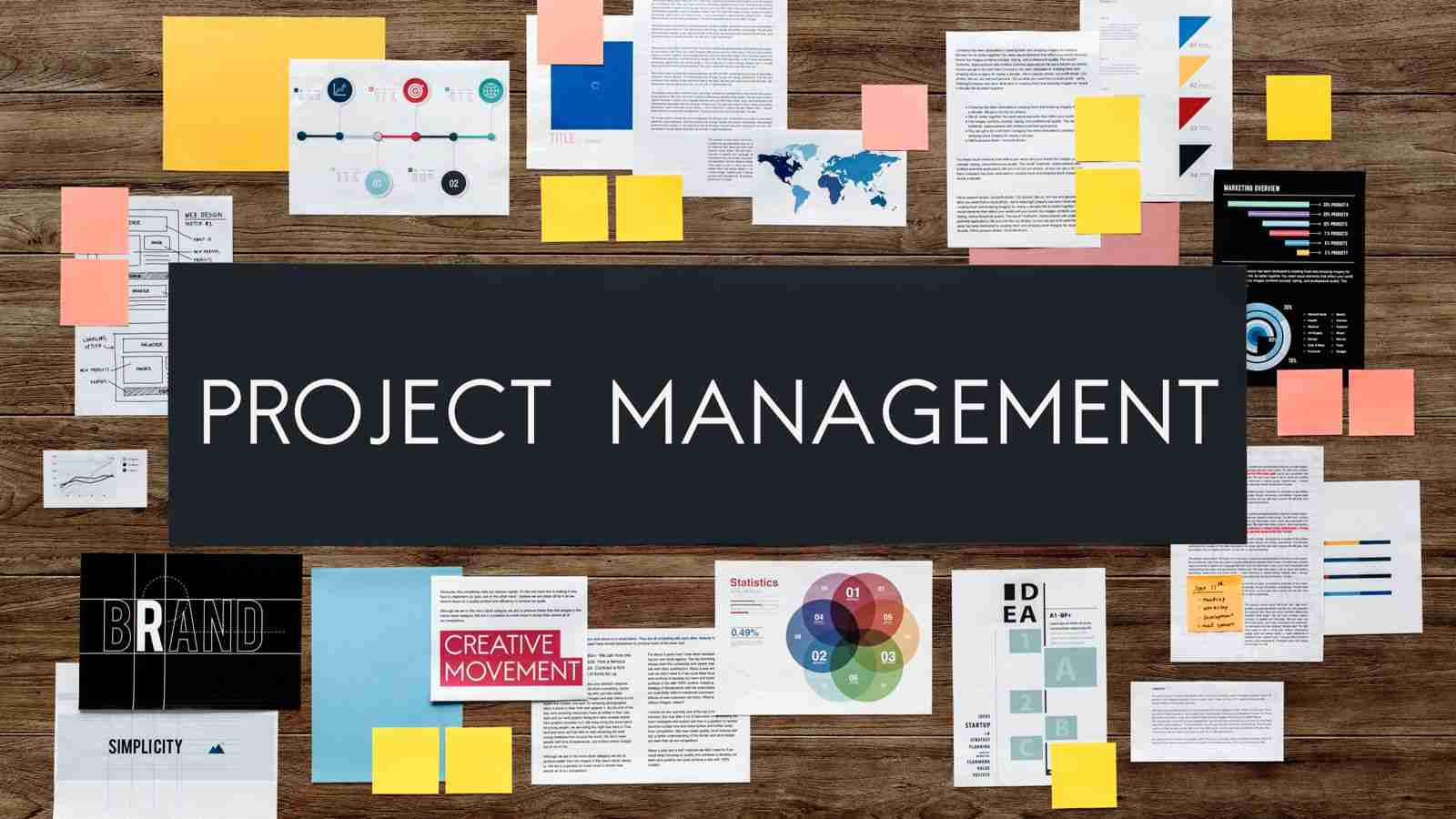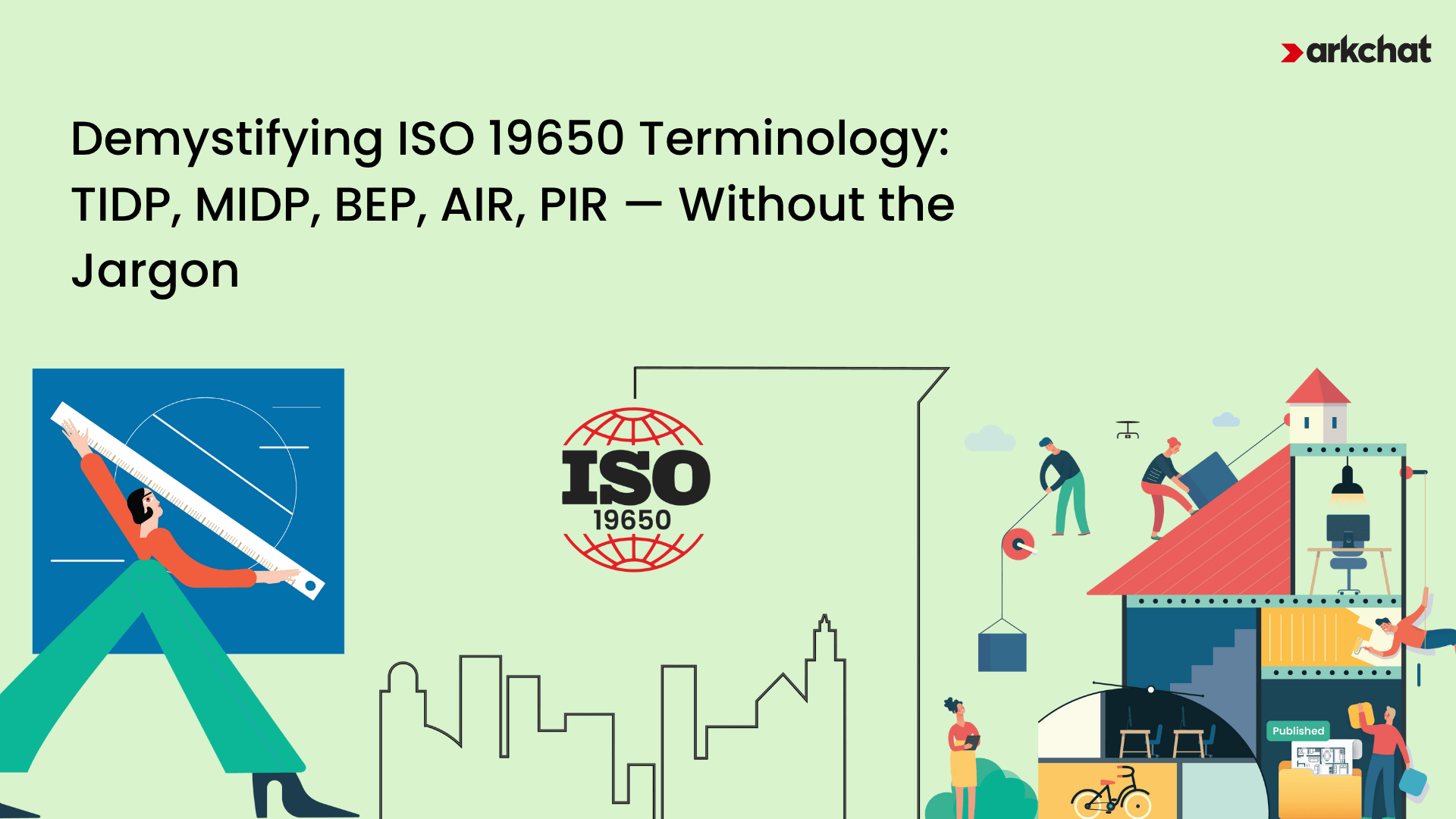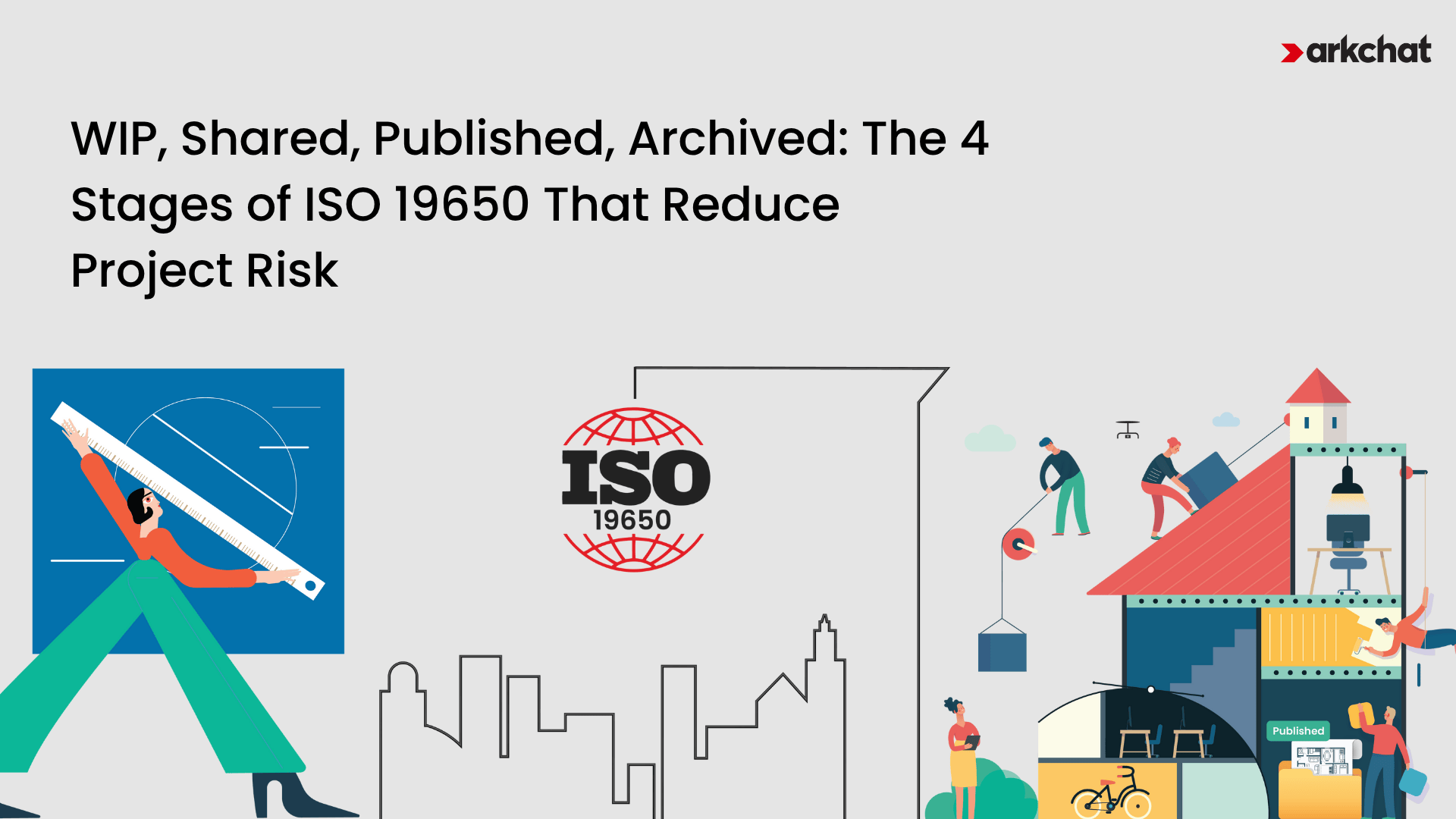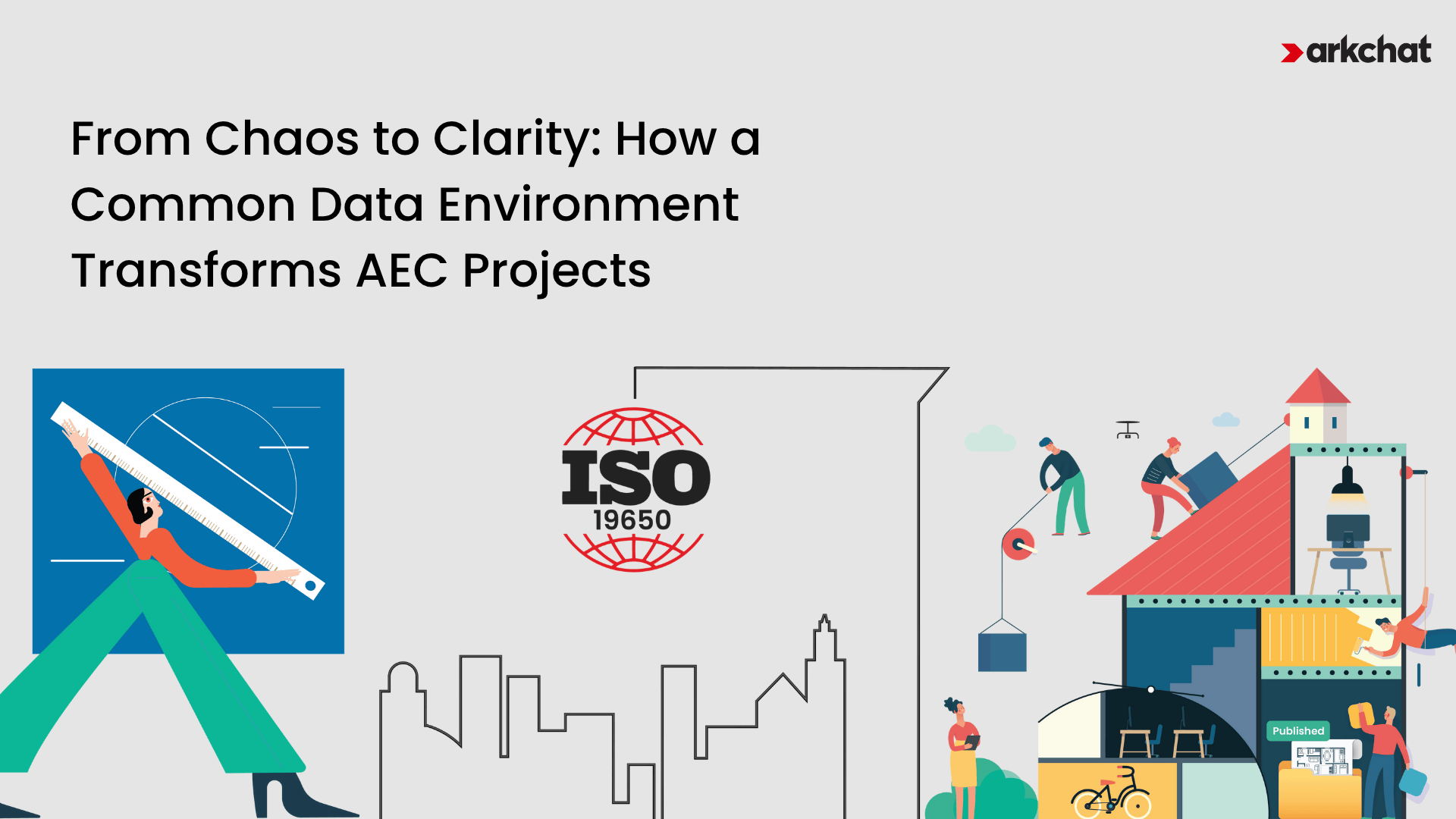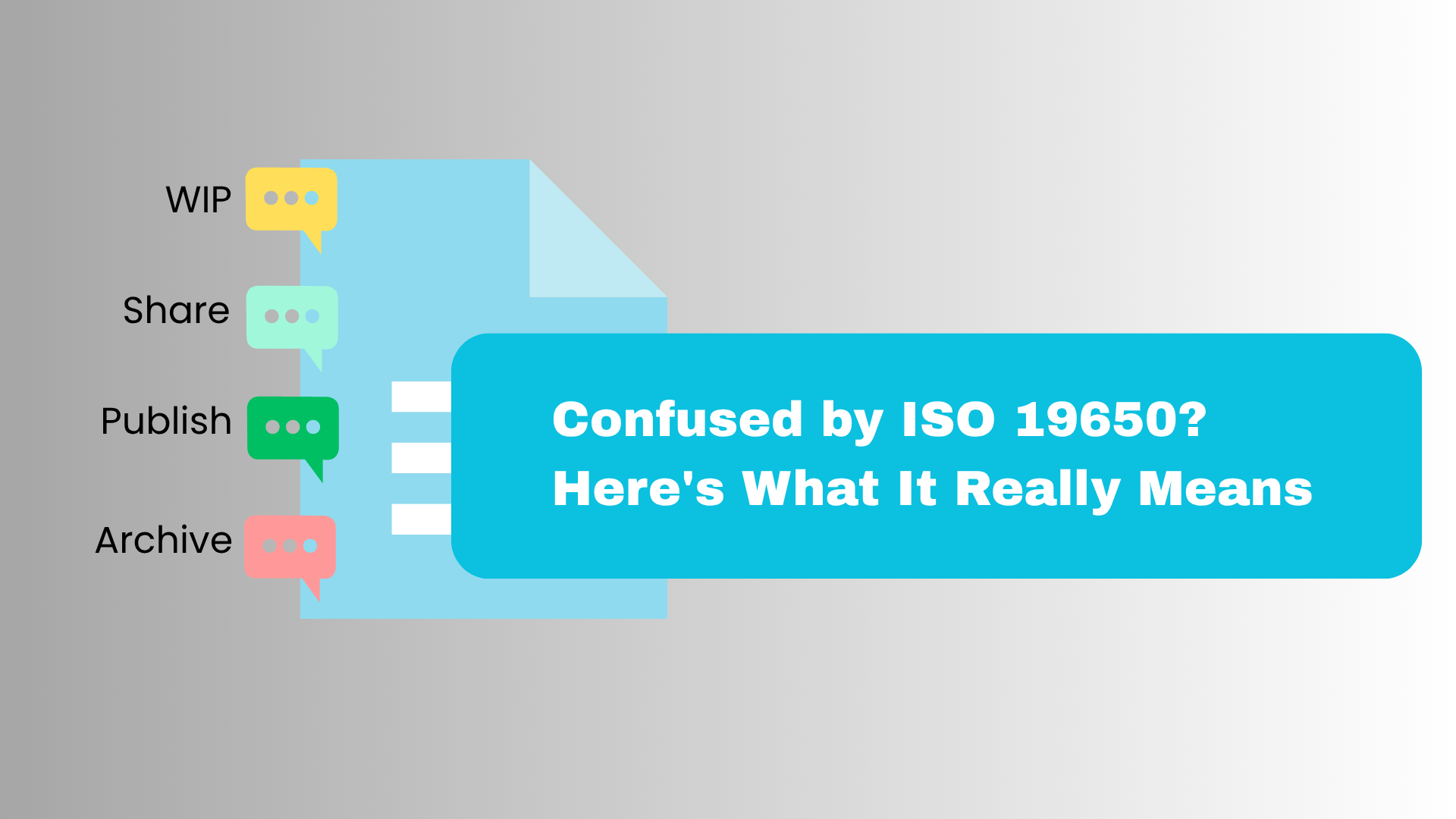Managing design and construction projects is complex—tight deadlines, multiple stakeholders, evolving client demands, and on-site uncertainties all need to be balanced. For small and medium enterprises (SMEs), having a structured system for task tracking is not just helpful—it’s essential. That’s where the best project management software construction teams can use today plays a critical role.
Why Task Management Is Critical for SMEs in Construction and Design
Task management goes beyond making to-do lists. For SMEs in architecture, interior design, engineering, and construction, it means aligning everyone from the creative studio to the construction site. Here’s why it’s a must-have:
- Avoid Delays and Cost Overruns: With real-time tracking of what’s pending, done, or delayed, businesses avoid costly oversights.
- Boost Productivity: Everyone knows their priorities and deadlines, leading to smoother workflows and fewer missed tasks.
- Strengthen Accountability: Assigned tasks with deadlines reduce the blame game. Each team member knows what they’re responsible for.
- Enhance Communication: Instead of managing WhatsApp threads or searching emails, communication is structured around tasks.
- Improve Client Transparency: Clients can be kept in the loop with status updates, leading to better trust and satisfaction.
- Support Growth: Systems help you scale. Without task management, growth brings chaos. With it, growth brings clarity.
In 2025, several tools cater to this need. Below are some of the best project management software construction teams can consider, each with unique strengths, pricing, and messaging capabilities.
Top Tools in 2025
Procore (Construction-Focused, Premium)
- USPs:
- All-in-one platform covering budgeting, scheduling, drawings, and tasks.
- Used widely across commercial and residential projects.
- Mobile app tailored for site reporting.
- Messaging: Requires external messaging (e.g. Slack, MS Teams, WhatsApp, or Arkchat).
- Integrations: Over 500 apps including QuickBooks, PlanGrid, Autodesk.
- Pricing: Custom quoted, typically starts in the thousands annually (unlimited users).
- Best for: Contractors managing multi-layered projects requiring documentation control.
Buildertrend (For Contractors & Builders)
- USPs:
- Tracks schedules, budgets, change orders, and daily logs.
- Built-in client portal for selections and approvals.
- Integrated time tracking and invoicing.
- Messaging: Partially built-in, but still benefits from Slack, WhatsApp, MS Teams, or Arkchat for daily collaboration.
- Integrations: Xero, QuickBooks, Dropbox, Google Drive.
- Pricing: Starts at $299/month, flat fee, unlimited users.
- Best for: Residential builders and remodelers managing client-heavy projects.
Arkchat (Messaging + Task Management + Marketplace for AEC)
- USPs:
- Effortless task and approval tracking: Convert any message into a task or approval request with one click.
- Full message context: All related discussions are automatically tagged to the task/approval—no need to dig through chats.
- Integrated messaging system: No need for Slack, MS Teams, or WhatsApp—Arkchat is built around messaging.
- Auto message translation: Collaborate across regions and languages (perfect for multilingual teams in India and globally).
- Organised conversations: Save messages and attachments topic-wise for easy reference.
- Private messaging within groups: Teams like designers, engineers, contractors, and owners can privately chat within the same group without creating separate groups.
- Built-in marketplace: Connects sellers, freelancers, and service providers directly to project teams—collaborate with them inside the same platform.
- Integrations: Google search and YouTube can be accessed directly in chat. File sharing built-in.
- Pricing: Free for basic use; Premium at $1.25/user/month.
- Best for: AEC teams wanting an all-in-one platform for communication, collaboration, and lead generation.
Fieldwire (Jobsite Coordination)
- USPs:
- Pin tasks directly on construction drawings.
- Track punch lists, inspections, and daily site logs.
- Offline support for areas with no connectivity.
- Messaging: No live chat. Needs WhatsApp, MS Teams, Slack, or Arkchat for everyday communication.
- Integrations: Google Drive, SharePoint.
- Pricing: Free for 5 users; paid plans from $44/user/month.
- Best for: Field engineers and foremen handling task coordination on site.
Asana (Visual Planning for Creative Teams)
- USPs:
- Visual boards, timeline view, task dependencies.
- Subtasks and templates for repeatable workflows.
- Excellent dashboard reporting.
- Messaging: Task comments only; needs Slack, MS Teams, WhatsApp, or Arkchat for live chat.
- Integrations: Slack, Outlook, Zapier, Dropbox.
- Pricing: Free for teams up to 15; Premium from $13.49/user/month.
- Best for: Creative teams managing design deliverables and internal timelines.
Trello (Simple Visual Kanban Tool)
- USPs:
- Drag-and-drop task cards with checklists and attachments.
- Power-ups to expand functionality (calendar, voting, automation).
- Great mobile UX.
- Messaging: None; requires WhatsApp, Slack, MS Teams, or Arkchat.
- Integrations: Google Drive, Calendar, Slack.
- Pricing: Free version available; Premium starts at $10/user/month.
- Best for: Small teams needing an easy visual task board.
Monday.com (Customisable Workflows & Dashboards)
- USPs:
- Tailor boards to your workflow (e.g. design phase tracking, procurement, snag list).
- Supports automation and dashboards.
- Multiple views (Kanban, Gantt, Calendar).
- Messaging: Comments supported, but for real-time chat use Slack, MS Teams, WhatsApp, or Arkchat.
- Integrations: Excel, Google Drive, Slack, Dropbox.
- Pricing: Plans start around $10–$14/user/month.
- Best for: SMEs looking to build customised task flows.
ClickUp (All-in-One for Projects + Docs + Chat)
- USPs:
- Combines tasks, docs, chat, and dashboards.
- Sprint and time tracking included.
- Whiteboard and mind-mapping tools.
- Messaging: Built-in project chat and threaded comments.
- Integrations: Google Drive, Outlook, Slack.
- Pricing: Free for unlimited users (with limits); Paid starts at $7/user/month.
- Best for: Teams needing broad functionality in one platform.
Basecamp (Simple Project Coordination)
- USPs:
- To-do lists, message boards, and group chats.
- Hill charts for tracking progress.
- Built-in schedule and document sharing.
- Messaging: Fully integrated chat and message board.
- Integrations: Minimal; some Zapier support.
- Pricing: $15/user/month or $299/month flat for unlimited users.
- Best for: Firms wanting a calm, all-in-one platform with no frills.
Conclusion
The best project management software construction SMEs choose depends on how they operate—some may value strong field tools (like Fieldwire), others need visual simplicity (like Trello or Asana), and some prefer an all-in-one messaging-task approach (like Arkchat or ClickUp).
But one thing is clear—adopting the best project management software construction firms can afford transforms teams. It increases accountability, simplifies collaboration, reduces errors, and helps complete projects on time and within budget. Whether it’s Arkchat’s message-to-task magic or Procore’s enterprise muscle, there’s something here for every team.